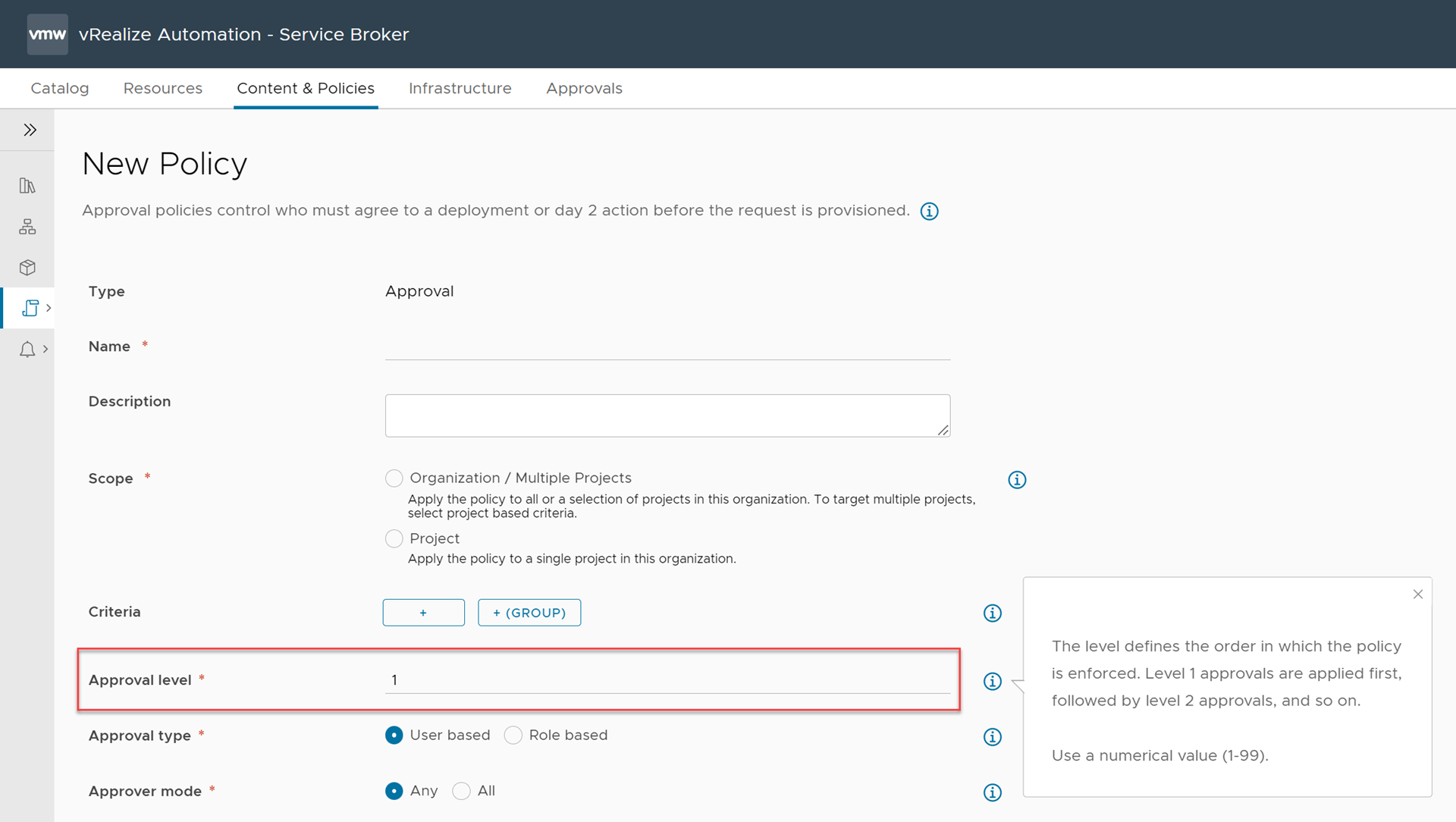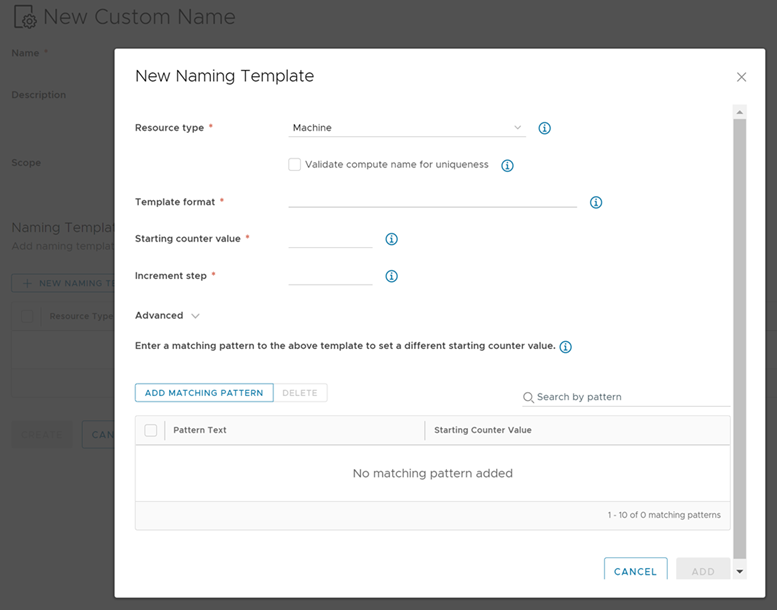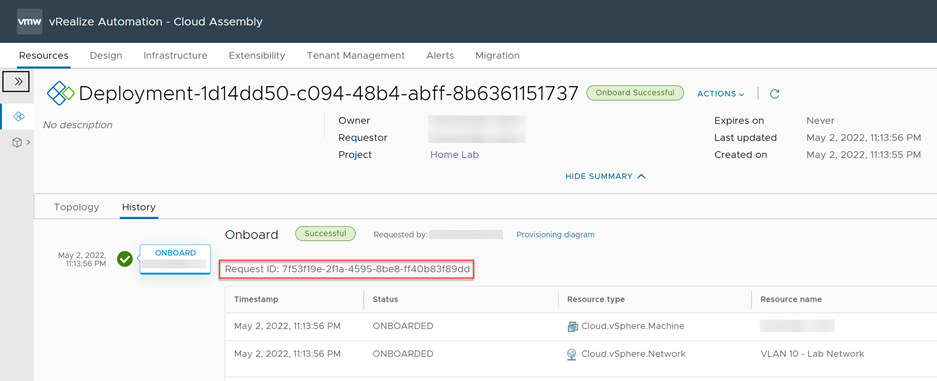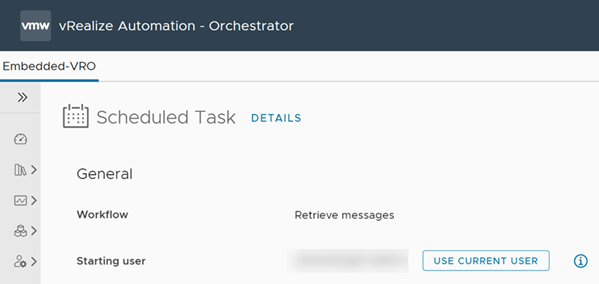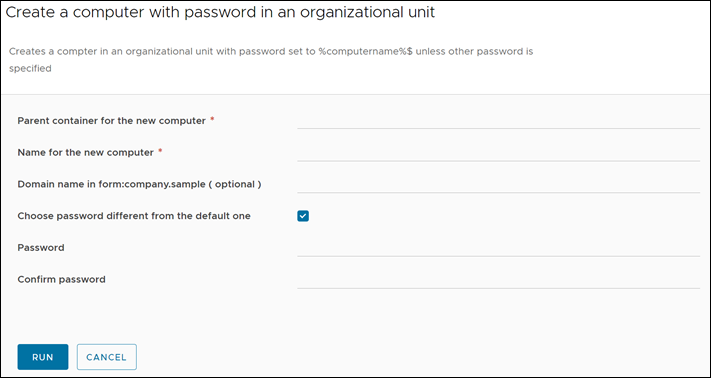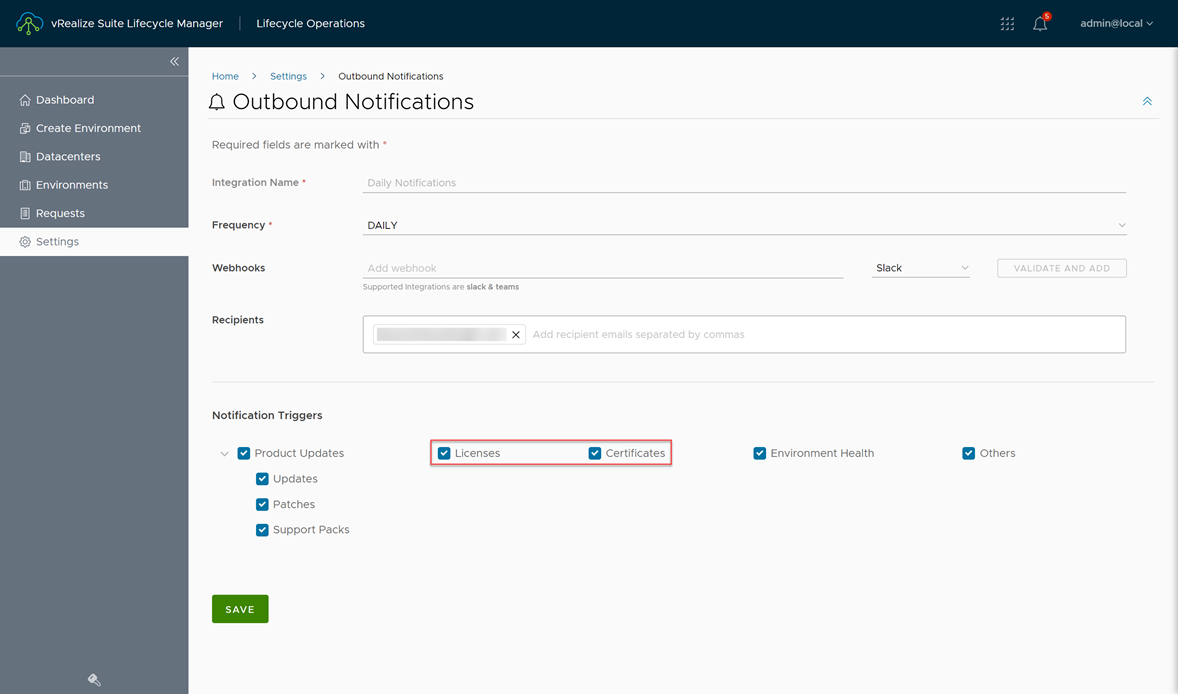VMware vRealize Automation 8.8 Is Now Available
VMware has released the latest update to the vRealize Suite, vRealize Automation 8.8, on April 28, 2022. With this release, VMware has provided several enhancements and new features, including support for multi-level approval policies, enhanced custom naming for deployment resources, and support for legacy vRealize Orchestrator workflow presentations within vRealize Automation custom forms.
This post is broken into the following sections:
What’s New
What’s New in vRealize Automation 8.8.0:
-
Multi-Level Approval Policies – Similar to vRealize Automation 7.x, you can now define approval policies that require multiple levels of approval. This change includes a completely revamped user interface for defining approval policies and API changes. See the VMware documentation titled Configure multi-level approval policies in Service Broker for details.
-
Enhanced Custom Naming Support - Custom Naming has been revamped to include expanded functionality:
- Scoping has been expanded to be either a single project, multiple projects, or an entire organization.
- Templates can now be assigned at a per-resource level which includes: compute, network, storage, load balancer, resource group, gateway, NAT, and security group.
- Counters are now configurable for starting and increment values and will increment sequentially.
- Validation for compute name uniqueness is now available and will check against all objects vRealize Automation manages or discovers
- Matching patterns allow for specific strings within a per-resource naming template to increment independently of one another.
See the VMware Cloud Management Blog post titled Cloud Assembly Custom naming re-imagined for additional details.
-
Migration Assistant Supports Migrations from vRealize Automation 7.6 Only - This release only supports migrations from vRealize Automation 7.6. You may still assess previous vRealize Automation 7.x environments, but you must upgrade to 7.6 before executing the migration.
-
Azure Properties Under protectedSettings Are Now Encrypted - The Azure provisioning extension property under protectedSettings is now encrypted.
-
Per Host/Cluster Memory Allocation Limits - A global configuration property has been added to set the maximum memory allocation amount on an individual host or cluster for the entire organization.
-
Ability to Change Deployment Ownership to a Member of an Active Directory Group via Day 2 Action - Facilitate the change of a deployment owner to users belonging to Active Directory groups, such as project administrators or project members. Following this enhancement, users can easily provide Active Directory groups access to vRealize Automation and move ownership between users.
-
Day 2 Operations for vSphere with Tanzu Kubernetes Grid (TKG) Clusters - When you have provisioned a Tanzu Kubernetes Cluster as a Deployment, you can execute one of these operations:
- Update Kubernetes Version - You can choose from the dropdown one of the available versions that you can update
- Update Tanzu Cluster Workers Count - Update workers count by typing the number in the dialog box
- Update Tanzu Cluster VM Classes - Update VM classes of control plane nodes and worker nodes. You can choose the class from available classes in the dropdowns
-
Provisioning Now Supports an Approval Policy with a Limit > 2 Days - The Project’s request timeout value has been disassociated with the allocation timeout for provisioning service objects, and vRealize Automation now sets that to a value greater than the maximum approval policy period. Customers should no longer see errors at provisioning time for objects pending approval for more than two days.
-
The Request ID is Now Displayed in the Deployment Request History - The Request ID is now displayed for each action on the Deployment History tab.
-
Minor Feature Additions/Enhancements for vRealize Automation/vCloud Director Integration - vRealize Automation now supports the following vCloud Director actions:
- Disk Resizing
- Updating the sizing policy of a deployed VM in vCloud Director
- VM Tagging
- Supports VMs in vRealize Automation tagging and updating
-
vRealize Orchestrator Legacy Presentation Support within vRealize Automation - vRealize Automation custom forms now support vRealize Orchestrator workflows containing legacy presentation data defined using the vRealize Orchestrator Java client.
-
Ability to Provision NSX-T On-Demand VLAN Segments - You can now provision NSX-T VLAN segments by specifying one or more VLAN IDs on private NSX network type. This can be used in cases where your overall design prohibits you from provisioning overlay networks on NSX-T. As part of this feature, we also collect and display information about VLAN transport zones which should be selected in network profile in order to give ability for VLAN networks to be created. See the VMware documentation titled Network resources in vRealize Automation - Networks for details.
What’s New vRealize Orchestrator 8.8.0:
- Update the Authentication Settings for Scheduled Tasks - A new field called Starting user is available when editing a scheduled task. You can use this field to change the user who is authenticated to run the scheduled task. This feature is only available while editing an existing scheduled task you have created previously. See the VMware documentation titled Edit Scheduled Task in the vRealize Orchestrator Client for details.
- RESTOperation.createRequest Changes to Translation of Spaces in a Query - vRealize Orchestrator will now encode space characters into
%20instead of+, which aligns with RFC specifications recommendations. - Active Directory Configuration Workflow Changes - Because LDAP authentication is no longer supported and Shared Session authentication is the only remaining authentication method, the useSharedSession checkbox has been removed from the Add an Active Directory server, Update an Active Directory server and Configure Active Directory server workflow presentations.
- New Workflow Included for Creating Active Directory Computer Accounts - A new workflow titled Create a computer with password in an organizational unit has been included for creating an Active Directory Computer within a specified Organizational Unit.
- REST Plugin Support for OpenAPI 3.0 and Swagger 2.0 Specification Documents - You can now add a new REST Host by specifying the URL to the OpenAPI 3.0/Swagger 2.0 specification document or the text of the OpenAPI 3.0/Swagger 2.0 specification document.
- Updated vSphere AutoDeploy Plugin in vRealize Orchestrator - The updated AutoDeploy plugin now supports the following vCenter and vRealize Orchestrator versions:
- vCenter 6.7
- vCenter 7.0
- vRealize Orchestrator 7.6
- vRealize Orchestrator 8.7.2
What’s New vRealize Suite Lifecycle Manager 8.8.0:
- vRealize Orchestrator Support - You can now deploy and manage instances of vRealize Orchestrator within vRealize Suite Lifecycle Manager.
- vRealize Cloud Connect Support - vRealize Cloud Connect is introduced to migrate your vRealize Network Insight on-premises software to vRealize Network Insight Cloud. For more details, see About vRealize Cloud Connect.
- Multi-Cluster/Multi-Datacenter Support for VMware Identity Manager Deployments - You can now deploy nodes in multiple datacenters or clusters when installing a clustered VMware Identity Manager or when performing a scale-out operation.
- Additional Notifications - vRealize Suite Lifecycle Manager will now provide notifications for certificates and licenses that have expired or will soon expire.
- Cloud Extensibility Proxy Support - Cloud Extensibility Proxy (CExP) installation is supported. Also, provides zero-downtime customer experience during maintenance and upgrade.
- Security Updates - The following CVEs were addressed:
Component Fixed version CVEs httpd httpd-2.4.53-1 CVE-2022-22719
CVE-2022-22720
CVE-2022-22721
CVE-2022-23943ntp ntp-4.2.8p14-3 CVE-2016-10195
API Changes
API Changes vRealize Automation 8.8.0
Approval API
- API responses updated to include approval level infomration:
- GET /approval/api/approvals
- GET /approval/api/approvals/{id}
- New API request parameter “currentLevelApproval” used to accept or reject approval request:
- POST /approval/api/approvals/action
CMX API
- New API Endpoints:
- To search cluster plan aggregations - GET /cmx/api/resources/cluster-plans/aggregation
- To attach a Kubernetes cluster to a cluster group - PUT /cmx/api/resources/k8s/clusters/{id}/attach
- Incompatible change in TMC Endpoint Controller APIs with responses in a “content” section (includes all pagination query parameters for the Cluster Group Resource Service and Workspace Resource Service in the TMC APIs):
- GET /cmx/api/resources/tmc/endpoints/{id}/clustergroups
- GET /cmx/api/resources/tmc/endpoints/{id}/workspaces
- GET /cmx/api/resources/tmc/endpoints/clustergroups
- GET /cmx/api/resources/tmc/endpoints/workspaces
IaaS API
- New API Endpoints:
- Start an asynchronous health check of a cloud account or retrigger a health check for cloud accounts unavailable for deployment - POST /iaas/api/cloud-accounts/{id}/health-check
Project API
-
API response modified to include “externalId” for the ID of the content item coming from the content provider:
- GET /catalog/api/admin/items/{id}
- GET /catalog/api/items/{id}/versions
If there is only one version of the content item, that version propagates to the catalog item object and the externalId does not appear in the response.
Resolved Issues
For the list of resolved issues in vRealize Automation 8.8.0, check out the VMware vRealize Automation 8.8.0 Release Notes – Resolved Issues.
For the list of resolved issues in vRealize Orchestrator 8.8.0, check out the VMware vRealize Orchestrator 8.8.0 Release Notes – Resolved Issues.
For the list of resolved issues in vRealize Suite Lifecycle Manager 8.8.0, check out the VMware vRealize Suite Lifecycle Manager 8.8 Release Notes – Resolved Issues
Additional Information
Additional information on vRealize Automation 8.8.0 can be found at the following links:
- VMware vRealize Automation 8.8.0 Release Notes
- VMware vRealize Orchestrator 8.8.0 Release Notes
- VMware vRealize Suite Lifecycle Manager 8.8.0 Release Notes
- Announcing General Availability of VMware vRealize Automation 8.8
- Cloud Assembly Custom naming re-imagined
See Also
Search
Get Notified of Future Posts
Recent Posts